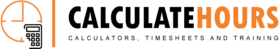| Excel Timesheets | Add & Convert | General Knowledge |
| Part A. Create a basic Excel Timesheet | Add Time In Excel | How does excel calculate hours |
| Part B. Insert Unpaid Lunch Breaks | Convert Conventional Hours into a Decimal # | How does excel calculate dates |
| Part C. Calculate Overtime Pay | Convert Hours and Minutes into Minutes | Express Log in and Log out in Excel |
| Timesheets for Night Shifts | Average Hours ignoring Zero's and Error Values | Entering only the last 2 digits of a year |
HOW TO ADD TIME IN EXCEL
Learn how to add time in ExcelHow do I add hours in Excel?:
Short Answer:
- Step 1: Enter your hours and minutes in a hh:mm format in the column cells
- Step 2: Change the Format of your total cell to: [h]: mm
- Step 3: In your Total cell enter the Excel formula " =SUM( " and then select the cells with the hours in it.
- Step 4: Click Enter. The total sum of your hours should now show up!
Long Answer - Video: Add Time in Excel
Long Answer:
Enter your hours and minutes in the following format:
hh:mm example 10:20 for 10 hours, 20 minutes, OR
hh:mm:ss example 10:20:32 for 10 hours, 20 minutes, 32 seconds
In excel's mind: 12 hours + 13 hours = 25 hours (in yours too?)
However it will display to you as: 12 hours + 13 hours = 1 hour (it rolls over to the next day to show a time-of-day format)
To see the correct total of hours:
Method A
Right Click on your total
Click on Format Cells
On the Number Tab, under "custom" change your settings to [h]:mm
Method B
Right Click on your total
Click on Format Cells
On the Number Tab, Select "Number" and 2 Decimal Places
In your formula bar, add *24 to the end of the sum formula (example =SUM(A20:G20)*24 )
What is the difference between Method A and Method B?
In Method A, eight and a half hours will appear as 8:30
In Method B, eight and a half hours will appear as 8.50

Template Library Confused? Download our ready to use Excel Templates to add time in Excel.
See our Templates

Time Card Calculator Free Online Timecard Calculator. Easy and fast to calculate timesheets.
Try it out!