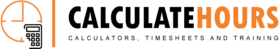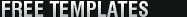It is used by employees to clock in and out of work. It is also used for:
• Payroll
• Billing clients
• Project management: estimates, costs and tracking.
Time Tracking Software can help you lower costs:
- It automates billing and invoicing, virtually eliminating tedious manual data entry.
- It makes payroll more efficient and less prone to human error.
- It makes costs visible - it tracks your cost to facilitate future budgeting.
- It allows Human Resource to analyze time spend on tasks and plan accordingly.
Time Clock Software makes complex data visible - It allows tracking and reporting to help you create a successful corporate strategy. Time Tracking Software is available as Desktop Applications or Web Applications.
Some advantages of using a web application over a desktop application are:
1. Online Time Clock Software can be accessed from any computer without installing software
2. Allows multiple users
3. Ease to access, use and control.
Some disadvantages of using an Online Time Tracking Software:
1. Its typically slower to respond than desktop applications
2. The information is not available when the user or the server is offline
3. It might be more vulnerable to security risks.
![]()
Seven easy steps for successful software research:
1. Gather your data.
2. Examine features, integration, and data storage.
3. Analyze Costs (Free, Onetime fee, Monthly fee)
4. Compare advantages and disadvantages of each software
5. Narrow to 2-3 choices
6. Test each of them thoroughly
7. Finalize and conclude.